 |
|
|
Keys to being a unique and memorable presenter Tuesday, September 12, 2006 Keys to being a unique and memorable presenterBy Jim Endicott, Owner/Manager of Distinction Communication, Inc. Note: I'm pleased to offer the first of periodic articles by Jim Endicott, a nationally-recognized executive coach, author, and speaker specializing in professional presentation messaging, design, and delivery. Jim was an award-winning columnist for "Presentations" magazine and has written for Business Week, Consulting and Selling Power. He is the co-author of The Presentation Survival Skills Guide. As I started working with a senior group of executive presenters one morning, I began to notice an uncharacteristic nervousness. Most of them had years of experience delivering extremely high stakes presentations but this particular morning, many of them tanked. So, what happened? A few months back I found myself working with this team in their mahogany-appointed corporate boardroom in Los Angeles. Over the previous six-months we had done a thorough assessment of internal and external perceptions, collaborated on more defined core presentation messaging and finally recreated their corporate sales presentation. The remaining essential element was the physical delivery piece - how well could they tell the corporate "story." This part should have been a no-brainer for these seasoned presenters. This day, however, would be anything but routine for them. As the video camera rolled to record their first pass through their assigned presentation area and their peers prepared to evaluate their performance, most of them developed an uncharacteristic set of nerves. One by one they assured me that "this wasn't how they usually presented" but over the course of the morning, there were only a few standouts. Let me tell you what happened that day and why you can stand out from the crowd with just a little effort in some key delivery skills areas. Preparation After we got through the first set of presentations, something was obviously wrong. As we discussed the events of the morning, one of the issues became clear. In nearly all cases, they had only received the presentation content they were to present a few days earlier and most tried to do a crash course on their flights to corporate. They knew the company story (or at least their version of it) down cold, but wrapping their knowledge around an unfamiliar set of presentation graphics took them off their prepared scripts. A few, however, excelled despite the last minute cram session. Caught up in the details For most, there was a conscious effort to try to thoroughly explain each bullet. Their "speeches" became heavy and sometimes full of company buzz words and jargon. The real winners that morning were those who realized that in delivering a duration-sensitive message about a many faceted business model, they didn't need to say it all. It wasn't critical that each business component be expounded. There simply wasn't enough time. The bullets became guideposts but not the presentation itself. The good presenters addressed themselves to the higher-level concepts that each slide described. In any presentation, simply reading each bullet will quickly insult the intelligence of your audience. Underscore bullet elements without taking your audience back to remedial reading class. If you've kept your bullets simple, the audience can quickly relate your spoken summary information to the bulleted items. Passion not process There were a few standouts that morning but not because they were flawless presenters. To the contrary, a few moved a bit too much in the presenter area. They didn't always know what to do with their hands. But that didn't matter. As they addressed their specific area of the presentation, there was something different about their voice and their room presence. They were truly enthusiastic about their subject matter. Their eyes sparkled and their voices took on additional dimension as their vocal pacing, inflection and volume conveyed the clear message that this wasn't a script. It was their life. We couldn't help but get swept along in their energy. I guess I could have critiqued their unnecessary movement more. I could have forced them to focus on keeping their hands comfortably at their sides when not gesturing but a preoccupation with style over passion would have shut down a stellar presentation. If it's really all about communicating with an audience - they clearly accomplished their objective with little help from me. Drawing in your audience The truly good presenters in the group would occasionally use the name of a person around the table (a pretend customer) and would relate the topic at hand back to a certain concern they had raised or question posed. The presentation took on more of a personal tone. Sure they were going to cover that point anyhow but the personal reference made all of us around the table feel like the presentation wasn't about them, it was all about us. What a difference. The power of self-awareness Most presenters are pretty unaware of how they are perceived by their audiences. We present time and time again with little or no feedback and sometimes rarely show improvement. As brutal as videotape may be, it's the ultimate reality check for anyone serious about becoming a better presenter. Areas like, how we move, how we gesture, how much undue attention do we give to the images on the screen, how well we work the room with our eyes, nervous habits that elude our consciousness - all are unable to escape the scrutiny of the camera. It's not about beating ourselves up. To the contrary, most of us do many things well and it simply takes more focused tools to further refine our skills. The power of self-awareness is the power to get beyond where we are today. Something many never do. By the end of the day, the members of the group were pretty tired but were leaving with a stronger sense of what they did well (we made a point of underscoring those things) and the areas on which they could work. What impressed me most is that they truly wanted to know. At a time when many executives seem to avoid situations that could be unnecessarily uncomfortable for them, this group leaned into the process. They were apprehensive at first but their desire for self-improvement would cause them to hang it all out in front of the toughest of all presentation audiences - their own peers. Source: ~~~ Seven Steps to Writing Copy Your Market Will Actually Want to Read Thursday, July 06, 2006 Seven Steps to Writing Copy Your Market Will Actually Want to Readby Daphne Gray-Grant June 27, 2006 In a classic New Yorker cartoon, a man approaches the pearly gates. Saint Peter, greeting the new arrival, gestures to a sign saying "Birth, Death & Beyond" and comments, "Actually, I preferred 'Heaven,' too, but then the marketing guys got hold of it." Ah, the dreaded "m" word. Instead of inspiring awe and admiration, it's now more likely to prompt contempt and eye-rolling. And nowhere is that more true than when it comes to copywriting. Whether your medium is direct mail, Web site text, advertising, or simply, an e-zine article, your reader has less time and less inclination to read than ever before. The traditional advice for copywriters, of course, is to engage readers by focusing on problems rather than benefits. For example, software marketers shouldn't talk about RAM or gigabytes. They should describe how the software will allow a client to pull a report in half the time (solving, say, a customer service problem). Now I can't quibble with this counsel. It's spot on. Unfortunately, it just doesn't go far enough. In truth, a host of techniques can improve your readability. Here are seven of the best: 1. Begin with a story Always try to start your writing with an anecdote. This can be a story from one of your sources, a story from your company's history, even a theoretical story about an imaginary customer. We human beings are hard-wired to love stories, and it's possible to make almost any business point you want with an anecdote as I did at the beginning of this article, recounting the New Yorker cartoon. Most of all, remind yourself that the beginning of your story does NOT need to "sum up" your subject; your main job is to get the reader interested enough to read more. 2. Use short words Did you know the English language has 2-3 times MORE words than any other Western language? This might sound like a good thing, but it means trouble for you when you're writing. English is a mixture of several languages. Many of our words are from French and Latin. And they can be spotted by their endings—ion, ly, ous, ity, and ence. The trouble is, these French and Latin words are often abstract and don't give you a visual image when you read them. Our words of Anglo-Saxon origin, on the other hand, trend to refer to concrete things: straw, dirt, hill. Read those words, and your mind will race form a picture, which, in turn, encourages more reading. Anglo-Saxon words are also usually short. So my tip for you is to always try to use one- and two-syllable words over three- and four-syllable ones. A few longer words are fine, but mostly aim for short. 3. Write shorter sentences Just as you should use short words, you should also use short sentences. This habit will turbo-charge your writing. Short sentences force you to marshal your thoughts. They expose the underlying weakness of any argument. They prevent so many sticky grammatical problems. So, how short is short? Research into "readability" shows you should aim for an AVERAGE sentence length of about 14 words. Note the essential word "average." Some sentences should be really short. The previous sentence, for example, was just six words. But some should also be longer, so your stories don't sound like refugees from a grade 1 reader. Long sentences are like salt and pepper on your meal. They are an accent, a seasoning. Without them, the food might be bland. But don't overuse them! 4. Remove clichés Most marketing writing is larded with clichés? You know what I mean: • Think outside the box • Roll out the red carpet • Mad as a hatter • Put your ducks in a row • Make or break a situation • Don't know which way to turn Once upon a time, those expressions were fresh and carried meaning. (For example, hat makers in the 19th century used mercury compounds which truly did affect their brains, making them "mad.") But, today, such expressions are, well, dead as a doornail. Of course you won't be able to stop clichés from spilling out of your brain as you write—that's like trying to stop the rain from falling. But you can remove them when you rewrite. Let's say, for example, you're promoting Manhattan's garment district and you write: As you're driving through New York City's garment district, keep your eyes peeled so you don't miss the signs advertising sample sales. Just circle the cliché, "eyes peeled" and build on it to create a fresher image. It really doesn't take a whole lot of sweat: As you're driving through New York City's garment district, keep your sunglasses polished so you don't miss the signs advertising sample sales. 5. Use bridges or connectors Do you remember the last time you were driving somewhere and had to stop to ask for directions? Did the directions help? Or were you just as thoroughly befuddled at the end of the exchange ("Do I go right at the gas station, or do I wait for the three-way stop? Hmmmm...") Writing is also a little bit like giving directions. As the writer, you know the landscape. You've had the benefit of doing the research, conducting the interviews, pondering the material, and then writing it. Pity the poor reader, however, who is coming to all this information for the first time and finding it confusing. But "bridges" (also known as transitions, links, or connectors) can help prevent this confusion. Bridges are the words, phrases and stylistic devices that help direct the reader through your article. Here is a list of bridging words you can use to help make your copy easier to read: • Contrast: but, however, though, nevertheless, still, yet, on the other hand, conversely • Comparison: likewise, similarly, as well, besides, also, too • Example: specifically, for instance, here, there, for example, to illustrate, in fact • Time: now, then, in the past, soon, later, after, meanwhile, following, preceding • Sequence: first, second, third, next, last, finally • Cause and effect: as a result, therefore, because, hence, thus, consequently, so • Addition: moreover, furthermore, besides, in addition, also 6. Use concrete examples rather than concepts I read lots of e-zines and online newsletters, and I'm struck by how often writers obsess on concepts. You know what I mean: reliability, effectiveness, customer service, information overload. All of these things are important, worthy topics of course. But readers will have a hard time focusing on something that's so abstract. Fortunately, this problem is easy to solve. Just bring your abstract idea to life by giving concrete examples. That is, write about a customer who had this problem. And show how you (or they) solved it. If you're uncertain about how to incorporate anecdotes into your writing, get any self-help book out of the library and see how it's liberally peppered with stories about real people. It's no accident that these books are best-sellers. Treat them as swipe files—teaching you how to write lively, concrete, must-read copy. 7. Pay attention to your verbs There's a mistaken notion, perpetuated by grade-school English teachers, that really zippy writing comes from adjectives. Nothing could be farther from the truth. If you want to write copy that readers can't resist, focus on your verbs. Often described as the "workhorse" of the sentence, verbs power your writing. Consider these, for example: squander, obstruct, bluster, poach. Each a single word, and each freighted with meaning. To make your writing spring to life, try replacing "state of being" verbs—is, am, were, was, are, be, being, been—with true action verbs. (Use the search key—control + F—then type in "is" or "was" and whenever you find it, try to remove it.) For example: "XYZ cola is a drink that will give you energy" could become "Jolt your body alive with XYZ cola." * * * Follow these seven tips, and, unlike Saint Peter, you won't have to be embarrassed by your team's marketing efforts. Daphne Gray-Grant, a former journalist, is a writing and editing coach with an international practice. She offers a free weekly e-zine called Power Writing. For more information, vist www.publicationcoach.com. Source: http://www.marketingprofs.com/print.asp?source=%2F6%2Fgray%2Dgrant1%2Easp ~~~
How To Be an Ace Speaker ~~~ Mengingat Bahan Bicara Wednesday, July 05, 2006 Mengingat Bahan Bicara
Source: Milis Bicara ~~~
Source: Milis Bicara ~~~
Menilai Kecemasan Komunikasi Source: milis Bicara ~~~ Mempengaruhi Audience Tuesday, June 20, 2006 Mempengaruhi Audience (Deskripsi)Tips ini adalah ringkasan dari Bab XX buku Dale Carnegie "The Artof Public Speaking", sebagai kelanjutan dari MempengaruhiAudience dengan Eksposisi. KARAKTER Mendeskripsikan, berarti memanggil kembali berbagai gambaran danbayangan yang ada di kepala audience. Mendeskripsikan, berartimemberi visualisasi. Alat dan kelengkapannya, adalah segala apa yangada hubungannya dengan artis pelukis. Kuas, cat, warna, cahaya,stroke, garis, bidang (topinya yang lucu...). Deskripsi bicaratentang efek, dan tidak tentang struktur teknis. Eksposisi:Umum, ide, abstrak, internal, angka, jumlah, intelektual, nonpersonal. Deskripsi:Khusus, membendakan, kongkrit, eksternal, huruf, tulisan, kata, pancaindera, personal. Mendeskripsikan sesuatu, berarti memvisualisasikan segala hal yangpernah dilihat sendiri oleh pembicara (personal-subjektif). Melihatsendiri dengan "mata" atau melihat sendiri dengan "mata batin".Penekanannya, ada di "mata batin". Deskripsi:- Scientific description;- Artistic description. METODE Deskripsi pada dasarnya tidak hanya "mengatakan", lebih dari itudeskripsi adalah "mengusulkan" gambaran atau bayangan tentang sesuatuhal kepada pikiran audience. Oleh sebab itu, kemampuan mendeskripsisangat tergantung pada keahlian memberi usulan dan masukan.Berikut ini adalah macam-macam bentuk deskripsi. PETUNJUK SEDERHANA"Kucing itu lebat sekali bulunya." GAMBARAN EFEK"Pemandangan itu tak urung membuatnya pucat pasi." JULUKAN ATAU GELARAN"Tinggi tubuhnya yang di atas rata-rata tinggi orang Indonesia,membuat teman-teman Rudi memanggilnya 'tiang listrik'". KATA KIASAN"Saat ini, Indonesia sedang menjadi bulan-bulanan kemarahan buminyasendiri." LANGSUNG"Gelas itu tersenggol sikunya, jatuh ke lantai, dan pecah berkeping-keping." Deskripsi langsung dari sebuah even langsung (live show), dengan satuatau dua paragraf, seringkali menjadi catatan sejarah. Komentarseorang komentator olah raga, bisa menjadi contoh yang menarik:"Somad mengejar bola. Dudung mengambil posisi di kiri. Oper ke Budi.Terlalu rendah saudara-saudara. Disundul!. Bola melenceng ke arahkiri dan keluar. Mahmud melempar bola ke dalam. Direbut Jangkung!Terjadi sengketa di mulut gawang... Goooool!." Pada pertandingan yang amat memikat, deskripsi seperti di atas bisabertahan puluhan tahun. Dan pada saat diceritakan kembali, ia takseperti masa lalu, melainkan seperti kejadian nyata yang berlangsungtepat di hadapan audience.Sekarang, apa saja tips terbaik untuk menyampaikan deskripsi Anda? PUTUSKAN SUDUT PANDANG Jika Anda bercerita tentang situasi dan keadaa Gunung Merapi yangsedang murka, pendengar Anda tidak bisa membayangkan 'melihat' GunungMerapi dari semua sisi. Oleh sebab itu, penyebutan hal-hal spesifik,seperti nama desa atau arah mata angin misalnya, menjadi hal yangpenting dan tidak boleh dilupakan. Desa Kinaharjo, Kawasan Kaliurang,Kali Gendol dan seterusnya. Ambil sudut pandang, dan jangan lupamemberitahu saat Anda berpindah ke sudut pandang yang lain."Sekarang kita beralih ke Desa Sentul di Utara Gunung Merapi." PILIH SIKAP TERHADAP SUBJEK Jangan menceritakan soal Gunung Merapi yang sedang menyemburkan'wedhus gembel' dan membuat orang-orang desa berlarian denganpanik, dengan wajah ceria atau sambil tertawa."He...he...lihatlah para pemirsa, mereka berlarian jungkir balikseperti dunia ini mau kiamat saja."Itu sama sekali tidak lucu. SESUAIKAN MOOD Kurang lebih sama dengan yang di atas. Mood, berkaitan denganekspresi internal. Sikap, berkaitan dengan ekspresi eksternal ataupenampakan fisik. PERHATIKAN URUTAN DAN KEMULUSAN Berikan gambaran yang logis dan mulus saat menggeser deskripsi dari:- Maju dan mundur;- Jauh dan dekat;- Dulu, sekarang, nanti;- Umum dan khusus;- Besar dan kecil;- Penting dan tidak penting;- Fisik dan mental.Begitulah yang berlaku untuk proses bolak-balik dari satu ekstrem keekstrem lainnya. Percampuran dan ketidakteraturan atau ketidakurutandalam deskripsi, akan membuat audience Anda terbingung-bingungmengikuti Anda. BUANG YANG TAK BERGUNA Pilihlah gambaran yang memang signifikan. Pilihlah menjadi 'usulan',apa-apa yang paling kuat untuk divisualisasi oleh audience Anda.Begitu pula, buang segala kata atau kalimat yang tidak berguna.Ingatlah bahwa segala hal berpotensi memperkuat atau memperlemahgambaran Anda. SESUAIKAN DENGAN ISI KEPALA MEREKA Berikanlah uraian yang memang mungkin menjadi bahan baku untukgambaran audience Anda. Usahakan agar 'usul gambar' Anda memang bisadicerna dan diterima sebagai gambaran yang masuk akal bagi mereka. BULAT DAN TIDAK MBULAT Setiap gambaran deskripsi haruslah bulat, jelas dan jernih. Libatkansetiap emosi yang sesuai dengan gambaran Anda. Kemudian, upayakanagar emosi-emosi itu juga diproduksi pada saat yang sama di kepalamereka. Ingatlah bahwa deskripsi adalah panas dan emosional.Terakhir, ingatlah bahwa dari keseluruhan deskripsi Anda, bagian awaldan bagian akhir harus menjadi bagian-bagian yang paling mengesankan,dan penting untuk diingat berlama-lama. source: milis Bicara ~~~ What the Class of '06 May Tell You to Do With That PowerPoint Presentation Thursday, June 15, 2006 What the Class of '06 May Tell You to Do With That PowerPoint PresentationYour whiteboard and tidy packets of handouts may go the way of the rotary phone when it comes to the Class of '06. This newest slew of grads, born around 1985, will require training that offers an array of choices and the ability to search for the information they need just at the time they need it most, says John Ambrose, vice president and general manager of online reference-ware provider Books24 x 7, a division of Nashua, N.H.-based e-learning vendor SkillSoft (www.skillsoft.com). Books24 x 7 provides online libraries whose contents can be culled from with searches for specific pieces of information. Ambrose says that first of all, whatever you do will have to appeal to these young people's visual perspective. "They grew up in an era of large TVs, VCRs and DVDs," he notes. "To the extent that video can be integrated into the learning experience, that's important." Their comfort using technology, and especially the Web, should be made the most of with coursework and online resources always available to them, if not made the primary format for their learning. They also are at their peak multi-tasking. Rather than have tunnel vision about their task, new grads will likely be most gratified by training that is as all encompassing as possible. "They thrive in a media-rich world," he emphasizes. "They almost enjoy being bombarded with lots of different input, and then they like being able to ferret out just the nuggets they want, and don't want to be bothered with the stuff that's not particularly relevant to them." So, that means plenty of immersive learning activities such as simulations, and the ability, such as that provided by Books24 x 7, of systems that allow them to pick and choose, cafeteria style, the exact combination of information resources they need for the work at hand, Ambrose says.For example, "They could do a search, and then immediately be given a results list of a half dozen books from organizations like Harvard Business School Press or Stanford University Press," he says of the online library his company offers. "They would be given that results list so it's a very visually stimulating interface. They literally see the covers of the books, and they can scan that almost as if they were scanning Amazon.com."In addition to the plethora of choices, this kind of online resource suits new grads' needs because it's not passive. They are able to take the initiative and search for the information they need easily, rather than be given lengthy photocopies, assignments to read long books from a physical library or even links to sprawling Web sites they may have to waste time searching through to find the precise tidbit of information they need. "We show the worker the most relevant books--they've been ranked by relevancy--and we've also pulled out the most relevant sections, so they can browse the headings of those sections, and with one click, they can go right to that section," Ambrose says. Along with book content, students are also able to search through SkillSoft online courseware for useful information.It's a whole new learning modality, he stresses. "The new generation would rely on search, which is a very comfortable paradigm for them," Ambrose points out. "Ten years ago, it was all about course completion. Course completion is the old paradigm of sitting passively, and going through an entire course from beginning to end. Now organizations are looking at minutes of usage as a real indicator of learning." Source : Inside Training – Training Magazine ~~~ Tips pembicara Saturday, June 03, 2006 FAQ-nya PembicaraTerjemahan bebas dari materi oleh:Paul DanielsSebagai pembicara, Anda pasti punya sangat banyak pertanyaan yangbutuh jawaban. Saat waktu mulai mendekati sesi bicara, pertanyaan itumakin berseliweran. Jika Anda tak bisa menjawabnya, maka semua ituakan tetap menggantung di pelupuk mata selama Anda bicara.S yukur, jika Anda tidak pernah dihinggapi berbagai pertanyaan-pertanyaan sejenis itu. Tapi, cepat atau lambat, seiring denganbertambahnya jam bicara Anda, pertanyaan-pertanyaan berikut inilahyang paling sering melintas di kepala Anda. 1. BAGAIMANA JIKA AUDIENCE PENTING TIDAK DATANG KE SESI BICARA? Sesuaikanlah materi Anda dengan situasi dan kondisi audience yangtersisa. Kemudian, buat pesan-pesan khusus, yang Anda "minta" untukdisampaikan kepada orang-orang penting itu.Berikan penekanan, dan buatlah struktur pesan yang sederhana. Ingatlahbahwa "nitip uang berkurang, nitip omong bertambah." 2. BAGAIMANA JIKA ADA YANG KURANG DARI KELENGKAPAN SAYA? Bersiaplah untuk membackup materi Anda. Anda tidak akan pernah tahubagaimana musibah bisa datang tiba-tiba. Mati listrik, bohlam LCDmeletus, mikropon mati, layar slide kekecilan, file terhapus, notebookterjatuh atau mati, dan seterusnya.Manfaatkan apa yang ada, teknologi baru atau cara baru. CDROM,flashdisk, print out, alamat rental LCD projector, no telepon daruratke rumah dan ke kantor, dan sebagainya. 3. BERAPA KALIKAH SAYA HARUS MEMBACA LAGI MATERI PRESENTASI SAYA? Sebanyak mungkin, selama Anda masih nyaman melakukannya. Ingat ini:Berhentilah jika Anda sudah mulai bosan, mual atau ingin muntah.Beristirahatlah dengan cukup, lakukan hal yang berbeda. Setelah cukuprileks, Anda bisa membacanya lagi.Soal jumlah, adalah soal yang relatif dan subjektif. Biasanya, enamatau tujuh kali sudah memadai.Memaksakan diri untuk terus-menerus menelan materi bicara, akanmembuat Anda kehilangan gairah dan semangat, justru di saatterpenting, yaitu saat Anda tampil ke muka dan berbicara.Ingat juga hal ini: TIDAK ADA yang bisa menggantikan dua hal, yaitupersiapan dan latihan. 4. SAYA TIDAK BICARA SENDIRI DAN DI SANA ADA PEMBICARA LAIN,SAYA HARUS BAGAIMANA? Tidak perlu terpengaruh oleh orang lain dalam gaya dan metode bicara.Jadilah diri sendiri. Keunikan Anda adalah yang nomor satu sebagaipembicara. Materi boleh sama, tapi "Anda" harus berbeda.Mencoba meniru orang lain, apalagi secara tiba-tiba, hanya akanmembuat Anda tersiksa.Atau, Anda ingin tampil beda? Boleh saja. Tapi jangan memaksa. 5. MULUT SAYA KERING! Ya minum dong.Segelas air di sudut meja, adalah penolong Anda.Anda haus dan bermulut kering, minum.Anda terjebak pertanyaan sulit, minum.Anda harus menggali ulang isi kepala Anda, minum.Gelas itu bisa menunda bicara Anda.Bahkan, impresi bisa diberikan dengan menunda atau memberi jeda,sebelum melanjutkan bicara.Bagaimana melakukannya? Minum!Minum akan menjadikan Anda manusiawi, dan itu, secara bawah sadaradalah hal yang paling nyata bagi audience Anda. Mereka mendengarkanseseorang yang sama dengan mereka.Yaitu sama-sama manusia. ~~~ Lima Rahasia Presentasi Terjemahan bebas dari materi oleh Debbie Bailey, pengarang buku:"15 Presentation Secrets - How to WOW Even the Toughest Audience."Anda diminta untuk menyampaikan sebuah presentasi penting. Anda tahubahwa persoalan TERBANYAK ada pada bagaimana menyampaikannya. TapiAnda juga tahu, bahwa persoalan TERBESAR ada pada bagaimanamemulainya. Lima rahasia presentasi berikut ini akan merubah hidup Anda. RAHASIA 1 - MANAJEMEN PANIK DAN TAKUT Atur dan kontrollah kepanikan, kecemasan, dan ketakutan serta rasagugup Anda, sehingga bukan mereka yang mengatur dan mengontrol Anda.Apa yang Anda alami saat semua hal destruktif itu terjadi, adalahpersis sama dengan apa yang Anda alami saat Anda bersemangat. Andahanya perlu merubah karakteristiknya. Itu semua adalah adrenalin. Dantidak lebih atau kurang, itu adalah energi.Untuk energi itu, jika kita menyebutnya gugup maka ia menjadi buruk. Dan jika kita menyebutnya semangat, maka ia menjadi baik.Maka, langkah pertama yang harus Anda lakukan, adalah mengganti semualabel dan penamaan untuk setiap gejala, yang selama ini menurut Andaburuk, dengan berbagai sebutan lain yang mencerminkan hal positif. Dantentu saja, hal positif selalu lebih 'aturable' alias bisa diatur.Dari situ, Anda bisa menciptakan antusiasme untuk sesi bicara Anda. RAHASIA 2 - MENJADI DIRI SENDIRI Menjadi diri sendiri adalah keharusan, jika Anda sudah sampai ke titikdelivery alias penyampaian materi presentasi. Setiap orang punya gaya.Siapakah yang terbaik untuk menampilkan gaya Anda?Jadilah "gue banget" saat menyampaikan presentasi. Diri Anda,diciptakan dengan berbagai aspek yang terlalu unik untuk bisadibandingkan dengan manusia yang lain. Inilah kebesaran Tuhan. SuaraAnda, Tubuh Anda, Wajah, gaya bahasa, dan tingkat formalitas Anda,adalah "Anda banget". Jangan sia-siakan semua itu.Banyak pembicara, sangat berfokus -- tepatnya: terfokus -- pada kata-kata yang akan keluar dari mulut mereka. Padahal, sekali lagi, kata-kata hanya berkontribusi 7% untuk kekuatan presentasi Anda.Menghamburkan energi untuk hal itu, adalah pemborosan.Pembicara yang kata-katanya belepotan, selalu lebih baik jika Iamenjadi diri sendiri, daripada pembicara yang bagus tutur dan katanya,tapi begitu mencolok dalam mencoba menjadi orang lain selain dirinyasendiri.Segala sesuatu yang non verbal -- biasa disebut dengan presentationpersonality, menyumbang lebih dari 90% untuk keberhasilan Anda. Fokuslah pada aspek yang paling real dan paling berpengaruh untukkeberhasilan sesi bicara Anda. Fokuslah pada kontak mata, ekspresi,bahasa tubuh, pergerakan, pakaian, suara, dan diam. RAHASIA 3 - BERI MAKA ANDA AKAN MENERIMA Jika Anda ingin audience bersemangat, Anda harus bersemangat. JikaAnda ingin audience berpikir, Anda harus berpikir. Jika Anda inginaudience tertawa, tertawalah Anda. Jika Anda ingin audience menangis,menangislah Anda. Jika Anda ingin produk Anda dibeli, Andalah pembelipertamanya. Atau setidaknya, Andalah orang pertama yang banggapadanya! Dengan catatan, tentu saja produk Anda memang pantasdibanggakan.Ada faktanya. Menurut laporan riset (dari sebuah institusi yangbernama Lamalle) terhadap eksekutif puncak yang berpenghasilan lebihdari $250,000 setahun, keberhasilan mereka, 46% ditentukan oleh sikappositif dan antusiasme.Jika Anda merasa bisa, maka Anda akan bisa. Jika Anda merasa akangagal, maka gagallah Anda. Satu hal yang Anda harus ingat, menjadikanpositif berbagai energi, akan membuat Anda rileks. RAHASIA 4 - JANGAN PERNAH MEMINTA MAAF, MENGAKUI KEBURUKAN, ATAUMENCIPTAKAN PEMBENARAN Tentu saja, kecuali jika Anda punya alasan yang sah untuk melakukanhal itu. Dalam banyak kasus, Anda memang tidak perlu meminta maaf,mengakui keburukan atau menciptakan pembenaran dalam sesi bicara Anda."Maaf, Saya agak pilek hari ini. Jadi suara Saya mungkin akan sedikitaneh."Untuk apa Anda mengatakan itu? Adakah sesuatu yang positif bagi sesi bicara Anda? Anda merasa perlu dikasihani? Untuk apa? Supaya merekamembeli? Biarkan mereka sendiri yang menciptakan permakluman untukAnda."Maaf, Saya kurang siap hari ini."Itu jelas berbahaya. Salah satu bahaya terbesarnya adalah, Andasendirilah yang menciptakan distorsi dan distraksi bagi audience Anda. Segera setelah Anda mengatakannya, audience Anda akan mencari berbagaibukti untuk membenarkan pernyataan Anda. Anda yang memancing toh?Setiap kali pernyataan negatif keluar dari mulut Anda, maka sebenarnyaAnda mengatakan hal ini:"Jangan berharap banyak dari Saya." RAHASIA 5 - LIBATKAN MEREKA Manusia adalah pendengar yang BURUK. Rata-rata, setiap sembilan detik,setiap audience akan mendengarkan hal lain selain suara Anda."Penyimpangan mental" mereka ini, memang terhitung kecil setiapkalinya. Tapi ingatlah kenyataannya; setiap sembilan detik!Ini artinya, suara Anda seperti riuh dan rendah. Naik dan turun,terdengar dan tidak terdengar. Audience cenderung melupakan 80% pesanAnda.Di situlah bergunanya perangkat non verbal Anda. Suara, alat bantuvisual, alat peraga dan sebagainya. Itu sebabnya, Anda harus terlatihmenciptakan berbagai hal yang "memaksa" mereka mau mendengarkan Anda,terlebih lagi di saat-saat tertentu. Di saat-saat mereka melanglangbuana, yang bisa dipahami dari reaksi mereka.Contoh paling sederhana adalah apa yang biasa dilakukan AA Gym dengan:"Haloo? Gimana nih Bapak-bapak?". Cara yang juga efektif, adalah melupakan persoalan telinga mereka,dan melibatkan mereka secara langsung dalam sesi bicara. Flesh andblood. Perasaannya, pikirannya, aktivitasnya, tindakannya, nurani,panca indera, hati dan fisiknya.Dengan semua itu, "lupa" mereka bisa ditekan sampai 50%. SUPAYA MEREKA MENGINGAT PESAN ANDA1. Bertanyalah kepada audience Anda; 2. Libatkan mereka dalam survey atau polling; 3. Ajak mereka mendemonstrasikan berbagai hal; 4. Uji atau tes mereka; 5. Secara eksplisit, minta mereka mendengarkan poin-poin tertentu; 6. Ciptakan gimmick. Itu baru lima. Bagaimana hidup Anda akan berubah dengan lima belasrahasia? ~~~ TIPS DARI KONVENSI NSA 2003 Thursday, May 18, 2006 TIPS DARI KONVENSI NSA 2003Berikut ini adalah kumpulan tips berbicara, yang terungkap dalam konvensi National Speakers Association (NSA) tahun 2003 di New Orleans. NSA adalah organisasi para pembicara di Amerika, dan merupakan salah satu asosiasi pembicara yang paling bergengsi di dunia. 1. Saat Anda mengalami kebocoran dalam pikiran karena tidak fokus, grogi, tidak mood, kurang siap dan sebagainya - Anda mengalami kebocoran energi untuk bicara; 2. Dengan terus menerus khawatir dan takut berbicara, kita akan terjauhkan dari tujuan hidup; 3. Tingkatkan kemampuan berbicara dengan cara dan gaya Anda sendiri; 4. Logika akan membuat orang berpikir. Emosi membuat mereka bertindak; 5. Expertise bukanlah tentang apa yang Anda ketahui... Expertise adalah tentang apa yang Anda lakukan dengan apa yang Anda ketahui; 6. Bertanya itu pintar, tapi menjawab memunculkan kebijaksanaan; 7. Pelajarilah: cara mengontrol bahasa, cara mengontrol hubungan antar manusia, cara mengontrol bisnis; 8. Dengan merasa takut bicara kita tidak kemana-mana, kita tetap di sana dengan penuh risiko; 9. Saat Anda tahu bahwa Anda adalah pembicara (apapun profesi Anda), Anda sudah 80% siap untuk bicara. 20% lainnya, akan datang sendiri; 10. Dapatkah Anda membuat topik atau presentasi yang bisa disampaikan dalam banyak cara dan tetap bisa menarik perhatian? 11. Buatlah sebuah pernyataan yang pendek tapi meyakinkan tentang pekerjaan Anda, sehingga Anda bisa mengingatnya dan mengulangnya untuk diri Anda sendiri beberapa kali sehari; 12. Lakukan apa yang harus dikerjakan sehari-hari sampai menghasilkan sesuatu; 13. Perilaku alias akhlak, adalah segalanya; 14. Saat menjawab telepon jangan pernah mengatakan "hai". Katakan "dengan.... di sini"; 15. Suara Anda adalah wajah kedua Anda, juga senyum kedua Anda. Berkacalah; 16. Apa tantangan terbesar Anda dalam berbicara? 17. Apa kriteria Anda saat mengambil keputusan? 18. Apa yang paling Anda sukai dari pembicara terakhir yang Anda dengar? 19. Hindari bias saat berbicara; 20. Ingatlah bahwa pembicara yang baik adalah entertainer dunia usaha. (sumber : milis bicara) ~~~ the reasons.. Sunday, January 01, 2006 from TRDEF mailing list:"Without doubt, PowerPoint is the most used product for creating effective visuals for many types of training," says Jan van Vledder ( jan@vanvledder.myadsl.nl ). "As reader Heather Smith mentioned in the December 1 issue, it does the job. You can quickly create a great course outline, review and edit, and in the end have an excellent set of training material." van Vledder uses the Notes view to create speaker notes for instructors (not for the students), and she often uses the normal PowerPoint handouts (e.g., three slides on a page) -- but says that this method has "known limitations." “For more flexibility in creating effective and attractive student guides,” van Vledder copies and pastes the PowerPoint slides into Word. "You can copy the slide from the Notes view. In Word, you can create the student manual/handout by adding text, questions and exercises. Especially when you paste the illustrations into a simple table (one row, two columns), you can manipulate the layout of every page according to your ideas, including short captions next to the illustrations. Furthermore, you can resize a slide when required, crop a picture, and use each slide more times in this manual when required." The only downside? "When you change your PowerPoint slideshow, you may have to edit the Word handouts. But, then again, that's only a matter of copying and pasting." van Vledder is a training consultant at MultiWare, which provides managed training services for multinational organizations and is based in The Netherlands. ~~~ Use white backgrounds Sunday, November 27, 2005 Use white backgrounds
~~~ Fit text in a placeholder or autoshape Thursday, November 17, 2005 Fit text in a placeholder or autoshape ~~~ 8 Secrets to a Knockout Business Presentation Tuesday, November 15, 2005 8 Secrets to a Knockout Business PresentationBy Darrell Zahorsky The presentation is starting. Dim the lights. Time for a nap. These are the thoughts of many audiences subject to yet another boring business presentation. How can you awaken the cognitive powers of your audience? Start by learning the 8 secrets of a knockout business presentation. Dig Deep: Having an effective business presentation that will have the audience on their feet requires more than the usual factoid dropped into your PowerPoint. Find a relevant fact beyond your topic norm. Give them the unexpected. The one obscure and contradictory piece of information that will raise heads and stimulate discussion. Where do you find such information? Go past the typical quick search engine scan. Check out educational websites for new research, interview industry mavericks, or scour the business press. Avoid Info Overload: PowerPoint expert Cliff Atkinson, author of "Beyond Bullet Points" says, "When you overload your audience, you shut down the dialogue that's an important part of decision-making." He points to some important research by educational psychologists. "When you remove interesting but irrelevant words and pictures from a screen, you can increase the audience's ability to remember the information by 189% and the ability to apply the information by 109%," recommends Atkinson. Practice Delivery: A knockout business presentation is so captivating it makes you forget about the speaker and become absorbed in the talk. Practice your delivery over and over until you remove the distractions including nervous tics and uncomfortable pauses. Pay particular attention to your body language. Is it non-existent or overly excessive? Good presenters work the stage in a natural manner. Forget Comedy: Business presenters will flirt with the temptation to deliver the stand up humor of Chris Rock. Remember your audience didn't come to laugh; this is a business presentation. Leave your jokes at home. It's ok to throw in a few natural off the cuff laughs but don't overdo it. Pick Powerful Props: You don't need a box full of props like the watermelon-smashing comic, Gallagher. A few simple props to demonstrate a point can be memorable in the minds of your target audience. Management guru, Tom Peters, uses a cooking timer to show how quickly factory expansion is occurring in China. Minimize You: "Frankly, your audience doesn't care as much about your company history, as they do about whether you can help them solve the specific problems they face. Write a script for your presentation that makes the audience the protagonist, or the main character, who faces a problem that you will help them to solve," says Atkinson. Speak the Language: A knockout business presentation doesn't leave people wondering what you said. It might be tempting to throw in a few big words but are you alienating your audience? Always explain terms and acronyms. The number of smart executives who aren't up on the latest terminology would surprise you. Simple Slides: Beware of the PowerPoint presentation. Many corporate brains will turn off at the sight of yet another PowerPoint presentation. Over 400 million desktops currently have the PowerPoint application. If you want your business to stand out, don't be like everyone else. Use slides in your knockout presentation to highlight and emphasize key points. Don't rely on your slide projector to run the show. It all comes down to what your audience walks away with in the end. Did you deliver another boring business presentation? Or did you persuade or motivate everyone to action? Apply the 8 secrets to a knockout presentation and watch your ratings soar. http://sbinformation.about.com/od/sales/a/presentationtip.htm ~~~ White Backgrounds Sunday, November 13, 2005 Use white backgrounds
~~~ Way you presents .. Monday, November 07, 2005 The Six Rules of Web WritingBy: Merry Burns Source: Executive Update, Feature Article Published: November 2003 1. Create content for readers. 2. Show them the benefits. 3. Write to reach them. 4. Write more concisely. 5. Format for scanning. 6. Become interactive. Your Web site is your business card — your front door — and the first view visitors have of your organization. A well-written, well-designed site tells visitors what you are doing for them and how you are addressing their needs and priorities. People often make snap decisions based on what they see, and Web site content is no exception. Sometimes our decisions are erroneous. Associations that are truly member-driven may have sites that don't reflect it due to weak editing and editorial decisions regarding Web content and focus. Other sites look promising, with pricey designs, great visuals, and clever animation, but on second glance they have unreadable pages of dense text, a lack of reader focus, and myriad usability challenges. Fortunately, associations can do a lot to dramatically improve that crucial first impression and position themselves for repeat visits by customers, members, and other site visitors. Web editing and writing are skills that anyone can learn, and the payoffs — well-informed members, loyal customers, impressed donors, satisfied media, and more — certainly are worth the effort. Here are six guidelines to get your started. Create Content for Your Reader Before talking to designers and programmers, you should recognize that developing a visitor-oriented focus is the most important item in any Web content strategy. Too often, overworked managers bury this critical element deep beneath the complex physical business of creating or relaunching a Web site, learning a content management system, or deciding who does what for the site. As a result, the reader — the very reason for the site — is missing from the process. Perhaps the hardest part about Web content strategies is determining what's important to your readers as opposed to what's important to the organization. Your association's goals and those of your audience are sometimes aligned, but occasionally they may conflict. It's tempting to think that what drives the internal workings of the organization — the processes by which things happen — are important and need to be prominently displayed on your Web site. But sometimes these internal issues are the ones least likely to demonstrate that you are thinking about visitors' needs, problems, and goals. They don't work at your organization; why should they care? Look through the expansive pages of your site and ask yourself at each screen, "How well does this content address our visitors' questions and problems? Does this page show readers that we understand what's most important for them, or does it reflect primarily the meetings, processes, and tasks of the organization?" Note that the question is not "Are we giving our readers enough information about the workings of our organization?" but "Do we understand enough about our readers to know what they need our help with, and are we giving it to them on our Web site?" Show Them the Benefits When placing informational content online — current events, association news, calendars, or e-learning opportunities, for instance — association writers must edit the information for maximum impact, so members can see immediately why and how the information benefits them. Simply uploading information about an industry trade show and allowing members to register online are not enough. Tell them that attending the trade show will give them a unique chance to meet 500 potential buyers in their industry. Identify the specific ways the organization's event will meet their needs and desires. Share stories of real value gained from happy past participants. Analyze your content as you edit it to go online: * Can your products streamline members' workloads? * Will attendance at your next conference give people a huge discount on your products or a chance to interact with key speakers? * Will your online classes give customers a jump on their competition in clearly defined ways? As we increasingly rely on the Web for practical information, we're always looking for things that will help us work more efficiently, improve the quality of our jobs and home life, and keep us competitive. Showing your readers exactly how your information can help them achieve these goals is a good way to guarantee loyalty for your site. Write to Reach Them Text on Web sites should speak directly to the people you're trying to reach, so use appropriate language for the reader. Generally, Web writing styles are more conversational than in print, since we are, in effect, extending a friendly handshake to anyone who comes by and may be interested in what we're offering. Jargon is a disaster on Web sites, since the audience is global. Your Web site is not your intranet, and outside readers can't possibly understand in-house terms. A pontifical tone and a pedantic writing style make pages seem canned and artificial. We all are annoyed by Web sites that appear to talk down to us, are filled with excessive marketing hype, or are clearly written from an insider-only perspective. Writing for the reader in a more conversational tone also can ensure a clearer writing style, one that is more like the way we normally talk when explaining something. Clearer writing makes information more accessible, and readers are less likely to misunderstand what we're saying. Direct, clear, and friendly writing also draws an instinctive, positive reaction from the reader. Informational text, presented in question form and answered the way we'd answer someone verbally, makes readers feel included, not excluded. We appear to be simply talking to them, happy to provide them with information. Write More Concisely Reading online is harder than reading print. Most documents we put online come from print versions. They're written to be read line by line, page by page. Unfortunately, people generally do not read Web pages that way. Sun Microsystems, which conducts usability testing on the way people read text on their monitors, determined that approximately 79 percent of readers skimmed through a Web page, and only 11 percent read online text line by line, as they would for a print piece. Many physical reasons make online reading an uncomfortable experience. Staring at a screen makes your eyes weary, since you are focusing on fuzzy light. Indistinct text (much less legible than print) causes eye strain, especially when Web designers choose ridiculously small font sizes. Because few people enjoy reading lengthy documents online, it pays to make your writing as concise as possible, whether you're starting from scratch or editing a print piece to go online. Include everything you need to say but try saying it with fewer words. Writing more concisely allows the reader to get at the information with less effort, since less time is needed to read it. You may have read that everything you put online needs to be shortened by half. Not true. Sometimes just tightening the text a bit can make a huge difference. Writing with brevity online gets the meaning across faster and with greater impact and better reader retention. Usability tests show dramatic improvements in reader retention and comprehension with shorter text. Format for Scanning Those pages and pages of text on Web sites — each filled with long, unbroken paragraphs — are almost impossible to plow through in monitor-sized chunks. Too often, they are pulled straight from printed documents and "repurposed" as either a PDF document or a "Save As HTML" Web page. Your reader is scanning those pages, seeing only a small piece of the document at a time, looking for something, anything, to let them know what the information is about. Your readers are busy, impatient, and focused entirely on getting at the nuggets of information in your document. Thus, they will profoundly appreciate a skim-friendly format. Outline the ideas, concepts, points, or directions in your documents so readers can skim and retain the main points, understand any steps to follow, and grasp your most important concepts. Start the formatting process by thinking about questions your reader might have about the material: * Where is the keyword I'm looking for? Any phrases here look like possible candidates? * What's this page about? Do I have to read every word to find out what it means? * How long is this thing anyway? Use bullets, bold formatting, and spacing to create visual pathways through the material. Insert subheads over related paragraph blocks and make them shorter. It's a new way of thinking about processes you probably already know how to do. You also will need to thoroughly understand the document's content, because you may want to organize the information differently to create a clearer layout. Become Interactive The Web gives us tools that let us interact with our visitors in new ways. We can question, converse, and give instant feedback to members, customers, and others who want to do something on our site, whether ordering a book, registering for a conference, or finding directions for a meeting. Visuals, even something as simple as a diagram, often communicate ideas more clearly than text alone. Web tools, including anything from forms to Flash, can show processes, substitute for lengthy descriptions, describe concepts visually, set moods, and sometimes improve usability. Think of things that readers will want to do with your information. Can they do it online? From filling in forms or sending an e-mail query to selecting, buying, and evaluating products — all can be done online, saving time, phone calls, and steps. Ask questions of your own material. Can they be answered online? Is everything adequately explained by the text, or would a diagram be easier and quicker to understand? The degree of interactivity you choose varies according to your budget, goals, and information. Wise decisions at this stage will save you a great deal of money in the long run, and you won't be taken in by "cool tools" in the Web industry that are not all that useful. Writing in a style more appropriate for reading online, editing your print material to go up on your site, and developing a strong audience focus are imperative to the development of good, relevant Web content. The process can take as little or as much time as you can afford, and frankly, any effort is worth it. But a careful analysis of your content, followed by a discussion of what's working and what isn't and fixing it, are not optional steps in the process of creating Web sites that truly communicate with readers, convince them that your organization is there for them, and enable them to move easily through your online material. In the end, it all comes down to communicating, and the Web can be your biggest asset or a liability, depending on how you write, edit, and develop your site's content. The payoffs are true relationships with your readers and fewer headaches for your staff. Tight Writing for the Web Eliminate extraneous words and phrases that don't add much and that reduce retention and readability on a screen. The following three rules can help: 1. Trim synonymous words (basic and fundamental, true and accurate, each and every). 2. Edit redundant modifiers (each individual, past history, future plans). Kill l-e-n-g-t-h-y phrases. ("Those engaged in the profession of teaching" = "teachers." "Information from written sources" = "written information." "Retains in memory" = "remembers.") http://www.centeronline.org/knowledge/article.cfm?ID=2529&ContentProfileID=137787&Action=searching ~~~ Using Visual Aids Sunday, November 06, 2005 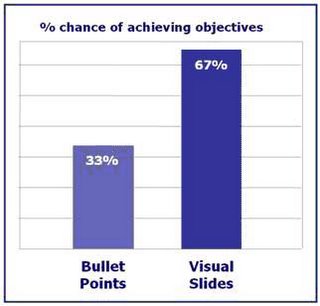 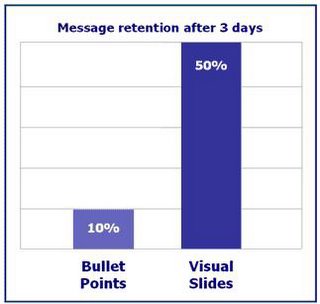 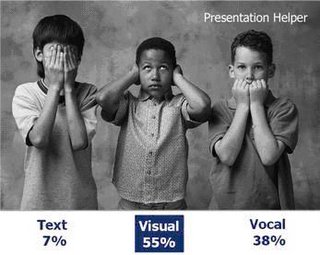
One of the most powerful things that you can do to your presentation is to add in visual aids. Research shows that if you use visual aids you are twice as likely to achieve your objectives. Ditch the bullet points - use pictures instead. Professor Albert Mehrabian did a lot of research into how we take in information during a presentation. He concluded that 55% of the information we take in is visual and only 7% is text. There are some important conclusions that we can take in from this information 1. Use visuals (pictures, graphs, tables, props) whenever you can 2. In a speech you are only using 38% of the communication medium 3. Ditch the bullet points Visual Aids also making the presentation memorable In a Study at the Wharton Research Centre they showed that using visual sides had a dramatic effect on message retention. The effect of using visuals is truly staggering! The old adage that "a picture is worth a thousand words" is as true today as it has always been. Achieving your objectives If I said that I could double your chances of achieving your objectives in a presentation with just one piece of advice you would probably be very skeptical. And yet if you use visual images that is just what happens. This study by Decker Communications showed that by using visuals in your presentation you could expect roughly to double the chance of achieving your objectives. And if you are trying to make a sales presentation or a job interview presentation, this piece of advice could have a major impact on your bank balance. The conclusion: Use visual aids ~~~
Marketing Challenge: Ducking Presentations That Bore by Meryl K. Evans and Hank Stroll You're sitting on a hard chair, constantly shifting position, trying to get more comfortable. The speaker doesn't keep your mind off your discomfort, since he is reading precisely exactly what's on the slides. Unfortunately, you have to squint to read it, because he squeezed two pages of content in 10-point type on each slide. Sound familiar? To prevent this scenario, a recommended guideline is the 10/20/30 rule: 10 slides in 20 minutes with 30-point type. PowerPoint has gotten a bad rap. It's not the program's fault that presentations fail to hold an audience's attention. It's the presenter who is at fault. Can't seem to rivet your audience? Check out the great tips below and you should be a presentation star in no time. Snore... Snore... Ducking Presentations That Bore Presentations have gotten out of control, as people use cookie-cutter templates with 10-point font and over 20 words a page. We believe presentations should sing, zing and ring audiences. We're working on marketing a new invention, so that means lots of presentations and explanations. What are the elements in a successful presentation that have worked for you or that you've seen in a presentation? —Janet, Marketing Manager Here are three tips from readers on how to make presentations sing: 1. Try the George Carlin approach—humor. 2. Think beyond PowerPoint. 3. Show what's in it for them. Try the George Carlin approach—humor Jerry Bader, partner at MRPwebmedia, agrees that presentations should sing, zing and ring audiences: In practical terms, that means your presentations have to speak to your audience in a human voice. Create a conversation, not a dry, dead-from-the-neck-up sales pitch full of features, specifications and "aren't we great?" stuff, but a signature voice that communicates how your new innovation will help solve your viewers' problems. Presentations are entertainment, and if you want to attract attention, generate interest, stimulate desire and action, then you should think George Carlin, not Harvard Business Review. Another creative suggestion, from Dr. Debby, takes a different approach to dueling banjos: Try PowerPoint vs. Post-It Notes! They need not be mutually exclusive. By being creative in PowerPoint, you can make it look like you have Post-It Notes superimposed on your PowerPoint slides—and through the use of animation tools make them look like they tear off once finished with them! Think beyond PowerPoint Your mode of communication depends on the type of information you're delivering and on the audience, advises Jessi LaCosta, communications coach with BlueRio Coaching: Not everyone can get away with this, but if at all possible nix the PowerPoint. Try opting for interesting props and interactive material instead. You can start with a creative icebreaker. In fact, I had a group play a game of "operator," which I started; and I placed some very odd details into the storyline about why I was there and what they would learn. When it came time for the final person to present the story, we were all laughing. Furthermore, I gained valuable insight into the audience's state of mind. Then, I adjusted my delivery accordingly. (Obviously, something like this may work better in a casual atmosphere.) You could also create a presentation like a magic show—invite members of the audience on stage to be your "personal assistant" and reveal your solutions to them in a dramatic and fun way. Use a personal connection where possible, engage your audience with anecdotes that are memorable and that most of your audience can relate to—of course, there is a fine line in overdoing this. At least for me, the ability to "humanize" the presentations by infusing humor has proved successful. Sunil Shibad, creative director with The Flea Communication, recommends doing the opposite of what everyone else is doing: If all your competitors are putting together fancy PowerPoint presentations, you should use Post-It Notes. If they quote some marketing guru, you should avoid quotes. Play a song. If they fire booming cannons, bring in a mime. The trick is to bring in some humanity, some soul, some heart. Be like a jazz musician and improvise. Lisa Dreher, vice-president of marketing and business development at Logicalis, goes back to knowing the audience: I have been in the position of having to give many presentations to sales representatives over the years. They are one of the more challenging groups to keep engaged. They typically pay attention about five minutes then they're off checking their Blackberry or stepping out of the room to answer a call. One of the best sales presentation methods I have used is making the presentation a game. I have done Jeopardy and Millionaire shows as presentations to sales people. I usually start creating my questions based on the key messages I want to be sure to communicate. Then I tailor the questions to provide an opportunity to expand upon a topic. The answers to the questions provide a starting place for commentary. Audience participation keeps the audience engaged and enhances learning. This method is only effective with certain audiences, but if you have the right audience, you will get raves on this method. It makes learning fun and keeps a tough-to-please audience in the room. Too daring? You can always try a softer approach of these suggestions. Start small and see how it works out. Also, we have just finished reading a book that provides inspired suggestions for punching up presentations from the folks behind Bullfighter. Show what's in it for them Good ol' reliable benefits still make a difference. If you're selling a pencil, people will be more interested in knowing that it leads to less cramps than the fact it's made of such-n-such material. Allan G. Lie, creative director, explains the benefits approach: First of all, remember that the audience doesn't care about you. Not even a little bit. Your presentation has to immediately tell what the benefit will be to them or their organization. Describe the results first, and then tell them how you'll get them there. If you're just hoping the product will be a benefit for them once you explain its features, you haven't done your homework. And skip all the technical language unless your audience completely understands it. You don't need to impress them with your credentials... you need to communicate with them—and that means talking the way they talk, about the things they talk about. A technique that could work well with a new invention is to open by listing all the things your potential client would like to have, but can't get. Then make a statement like "Imagine one product that could take care of it all!" Follow up by going through the list one item at a time and demonstrate that your product will deliver. Don't worry about the zing, sing and ring. If you're passionate about your product, your audience won't be able to keep themselves from getting excited as well. If you're not confident and excited about what you're presenting, find someone who is. It doesn't matter if you have video clips, a custom-written song, a dancing bear or fireworks going off in the boardroom—gimmicks are entertaining, but they don't sell. A reader recommends using fewer words and provides excellent insight: Products or services in action are the best proposition. Your presentations should show moving video and audio to supplement the dry stuff. Impact is king. If you are presenting a new idea and a new invention...the first two questions a prospect will ask you is (1) How much will this cost me? and (2) What will I have to do to benefit? They are more interested in how it will impact them rather than the product benefits. Within the team of prospects that you present to...your proponents will be lukewarm, but your detractors will be the ones that tend to lose the most with the implementation of your new invention. In other words, who you present to is more critical than what. To circumvent that—show in your presentation how your invention will make life better for everyone. Show them a sample and how to use it. Show a mock or a display model if possible. Also, I find that if you have two speakers, it breaks up the monotony. As always, do a dry run for everything to make sure it works before D-day. Dr. Debby reminds us to consider the basics: In addition to making your text legible, make your graphics easy to see. Use few images per slide (KISS: Keep it Simple, Sweetie!), make them large—especially charts and graphs with numbers, and make them contrast highly with the background. By the way, even if you use materials from hard copy that incorporate small text, you can always find a way to increase their size in PowerPoint. It's not easy creating a presentation these days. We have so many media choices to use in presentations that it can be overwhelming. Also, our audience has shorter attention spans with gadgets like cell phones and Blackberries distracting them. Readers' creative suggestions should help you hit a homerun on your next presentation. ~~~ |
.:Find Me:. If you interested in content, please contact the Writer .:acquaintances:.
The Enterprise .:Publications:.
Telegram Buat Dian .:Others:.
The Stories Blog .:New Books:. .:talk about it:.
.:archives:.
.:credits:.
|